Please note that only administrators can manage the organization and add people to an organizational unit, other users will not see this option.
1. First, log in to SISTA the way you are used to:
- e-mail and password
- google account
- identification means (NIA, bankID, IIG – International ID Gateway, ….)
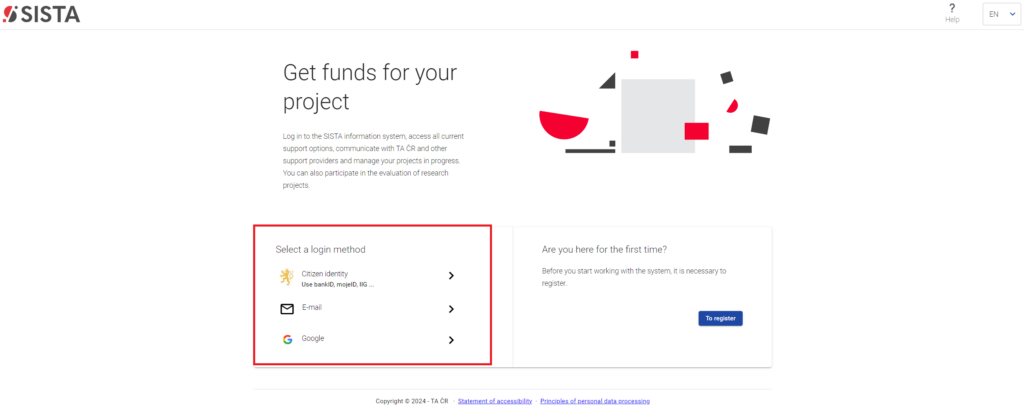
2. After logging in, you have the “Organization management” option in the left menu. By clicking the dropdown arrow, you will access the interface for managing your registered organization.
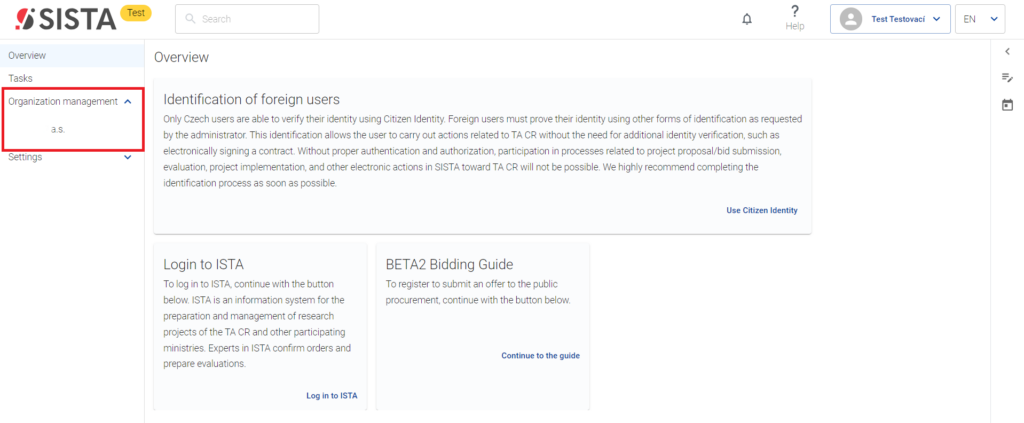
3. As an organization administrator, you have the ability to assign individual persons to organizational units at the organization level. These units are listed under the “Organizational Units” tab.
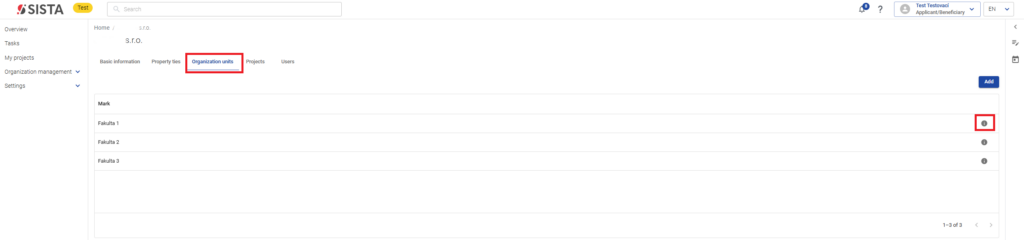
The “Change of assignment to the Org. unit” option is located under the ‘hamburger’ menu, represented by three dots, in the ‘Users’ tab, at the bottom of the list.”
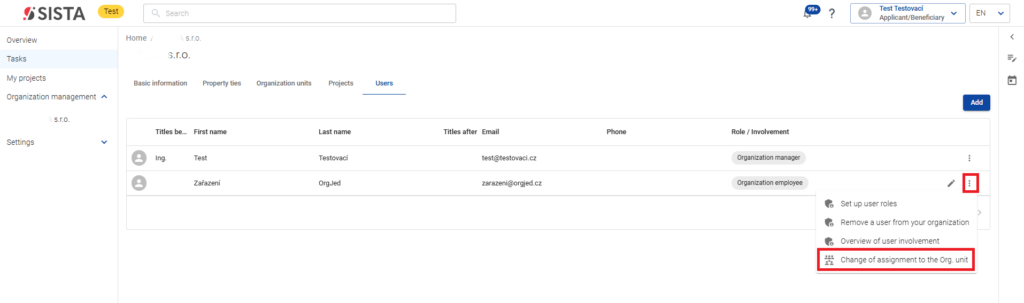
A window will then appear, where you can use the “+” and “x” icons next to a person to add or remove them from an organizational unit. It is possible to assign a person to multiple organizational units at the same time.
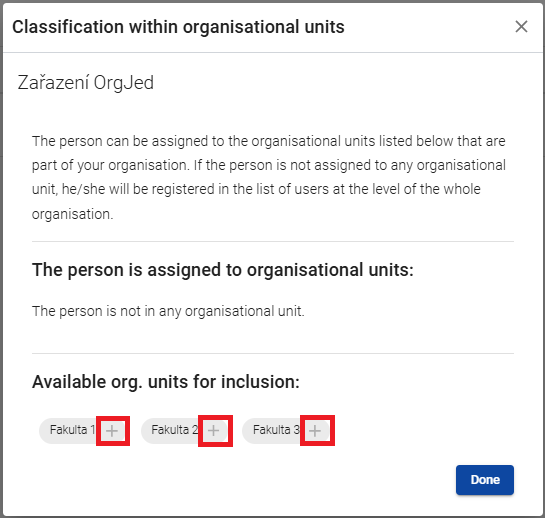
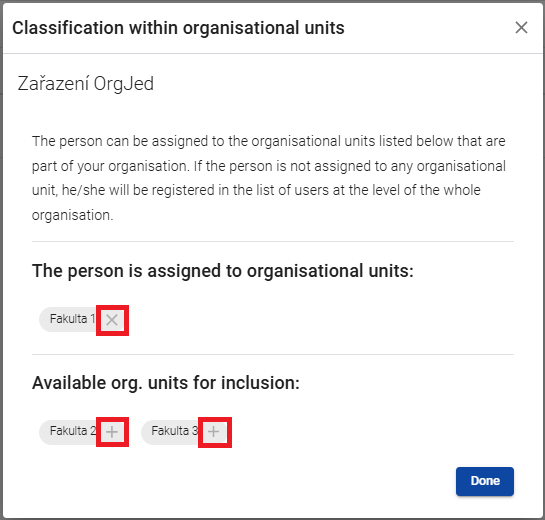
Important: In case a person is not assigned to any organizational unit, they will appear in the list of persons at the organization-wide level. If the person is assigned to one or more organizational units, they will appear only in the list of that specific organizational unit (and not at the organization-wide level). This applies only to persons with the role Employee of the Organization.
