1. First, log in to SISTA the way you are used to:
- e-mail and password
- google account
- identification means (NIA, bankID, IIG – International ID Gateway, ….)
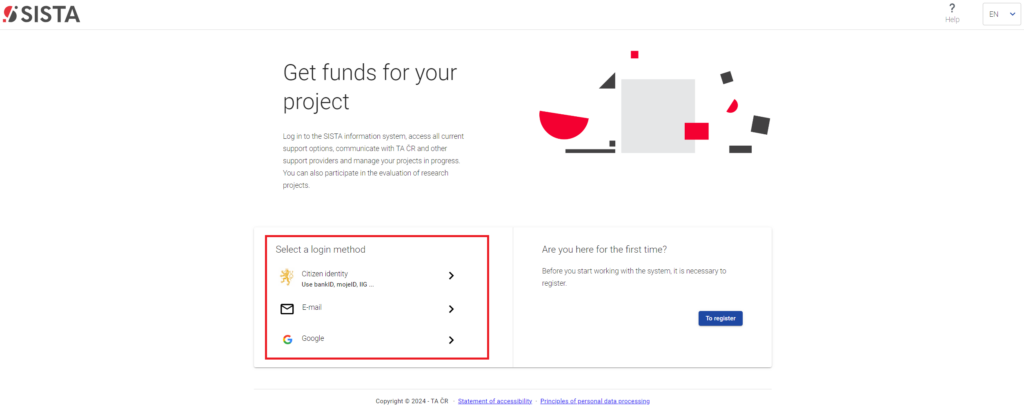
2. After logging in, you have access to a widget called “Migration of Ista Projects” on the homepage, within which you should click the “Start Migration” button.
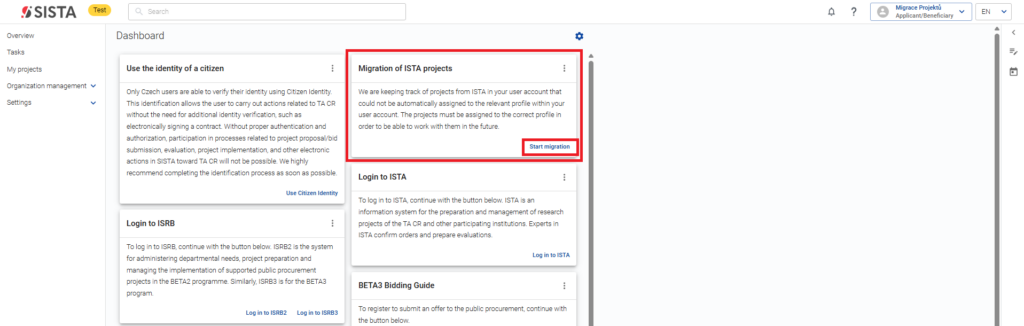
notes: It is necessary to verify that you are switched to the correct profile!
3. A screen will open, displaying a list of project headers that need to be moved to your correct profile in SISTA. You can verify the correctness of the switched profile in SISTA by checking the “username” in the top right corner of the screen.
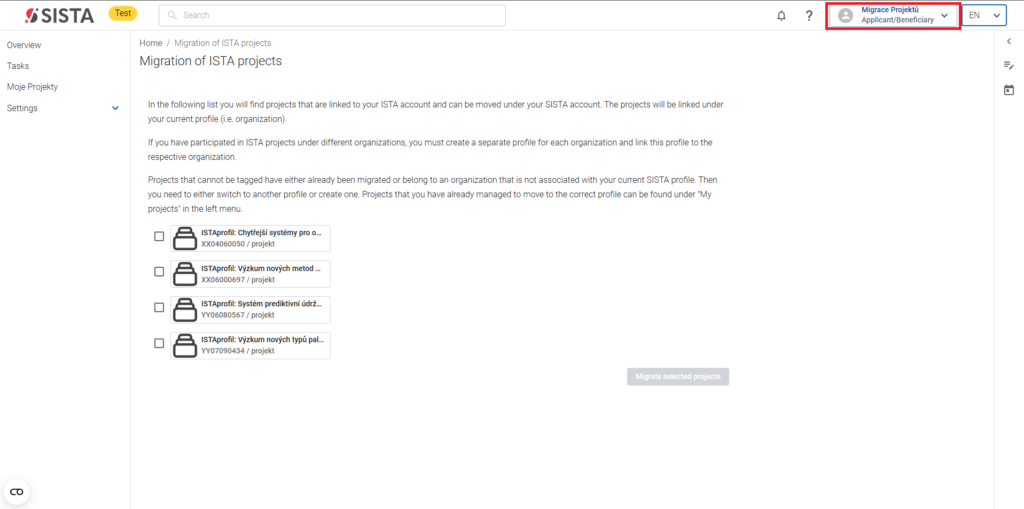
4. On the next screen, select the project headers that the system allows you to, and click the “Migrate selected projects” button.
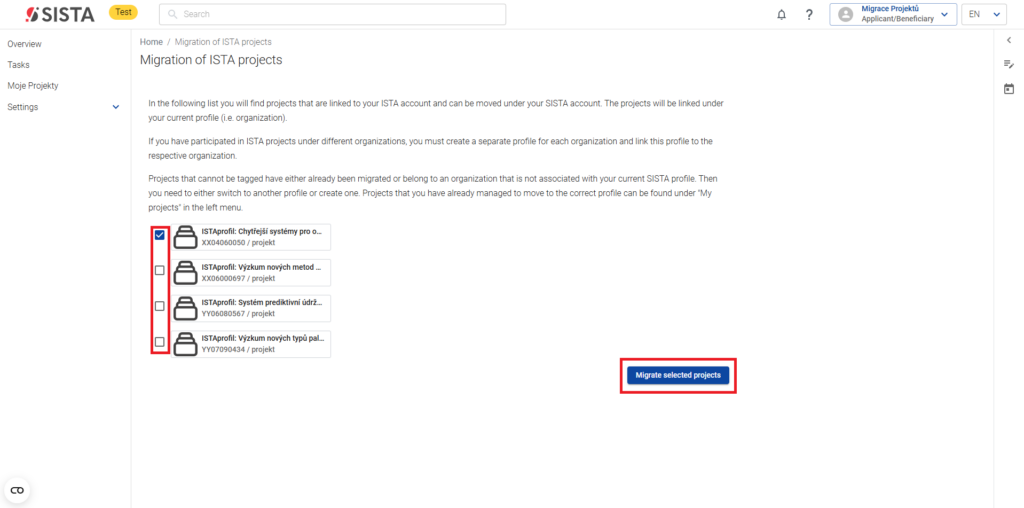
Notes: If you participated in ISTA projects under different organizations, it is necessary to create a separate profile for each such organization and link this profile to the respective organization.
Projects that cannot be selected have either already been migrated or belong to an organization that is not linked to your current SISTA profile. In this case, you either need to switch to another profile or create a new one. Projects that you have already successfully migrated to the correct profile can be found in the left-hand menu under the “My projects” section.
