1. Once you have confirmed the offer as an expert and accepted this year’s framework agreement, you will receive the ‘Complete e-learning’ task. [1]
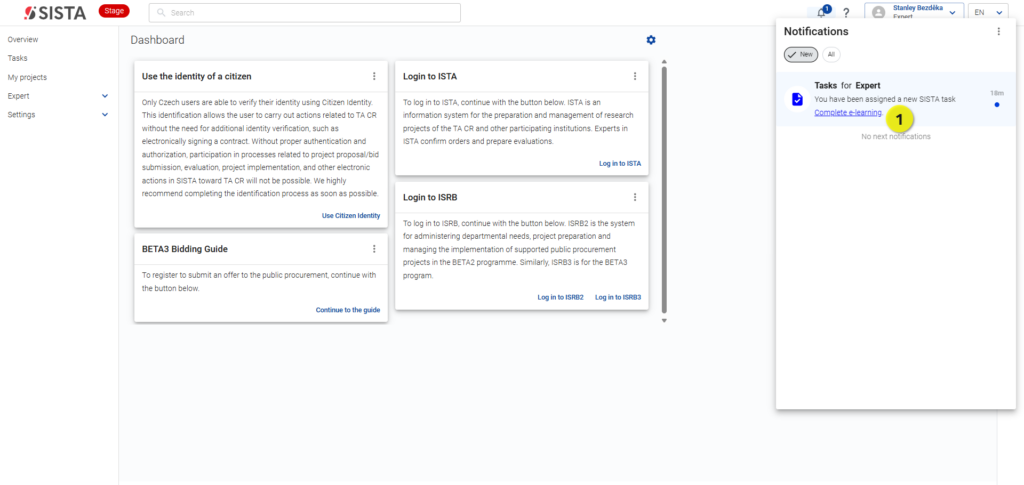
2. To complete the task, click through as shown in steps 3 and 4 of the ‘How to confirm an offer: the expert’s role in a call for proposals‘ instructions.
3. Before you start the e-learning course, please read the call for proposals documentation. These documents are already available for you in SISTA, located in the left menu under ‘Expert’ → ‘Documents’ [2]. This tab will always contain the evaluation documentation for the specific calls.
You will then be asked to confirm, that you have read the documents in SISTA (see steps 4 and 5).
Completing the e-learning serves as your confirmation that you have read and will comply with these documents during your evaluation.

4. After reviewing the documents, open the task either via the ‘Tasks’ tab [4] or the notification [5]. Then click on the ‘Complete task’ button [6] to make your selection.
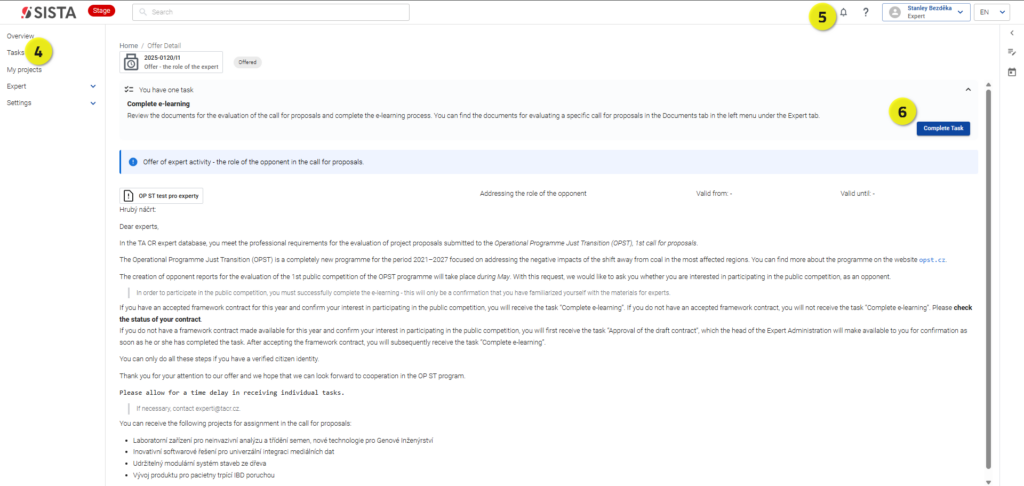
Once the task solution menu appears in the right panel, use the scroll bar [7] to select a solution (e-learning completed/not completed), then press the ‘Continue’ button [8] to confirm your choice.
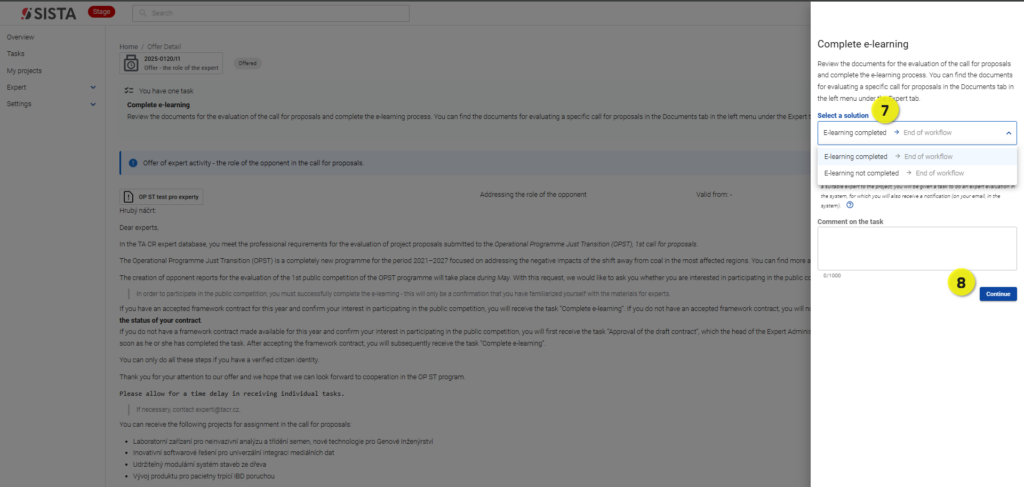
⏰ You have three calendar days to complete the e-learning course.
If you select ‘E-learning not completed’, you will not be included in the expert pool for the specific call.
However, if you select ‘E-learning completed’, you will be included in the pool of experts for this call, and we will be able to match you with project proposals.
Project proposals are assigned to experts in order of relevance. In rare cases, there may be a situation where no suitable project proposal remains for you.
⚠️In case you have any questions, please feel free to contact us at experti@tacr.cz.
